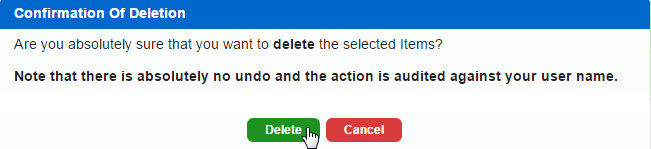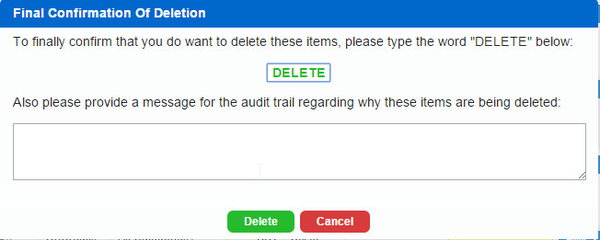How to Delete Items
Print
Modified on: Mon, 4 Mar, 2019 at 4:01 PM
- Go to the Items screen for an auction
- To delete any Item it must first be WITHDRAWN

- Select (tick box) the items you want to delete and set them to be WITHDRAWN by clicking the WITHDRAW button from the top Items menu screen (see below image of Items Menu)

- Make sure the items are still selected and click Delete from items menu
- Click Delete in the first pop up screen
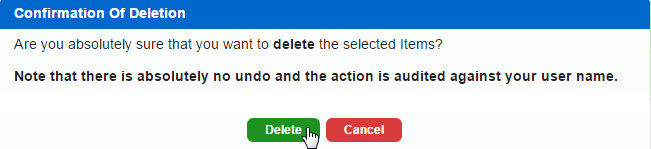
- You will receive a further pop up confirmation message, enter the word DELETE and a reason for the deletion, then click Delete
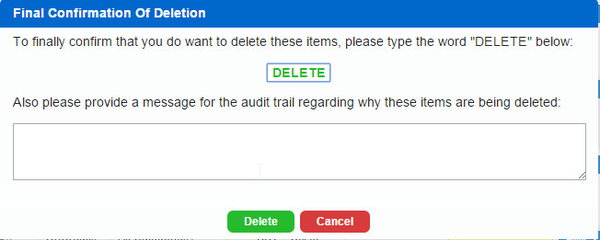
Did you find it helpful?
Yes
No
Send feedback Sorry we couldn't be helpful. Help us improve this article with your feedback.