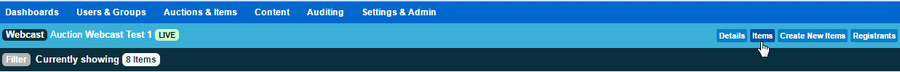How to View Items (Lots)
Print
Modified on: Mon, 4 Mar, 2019 at 4:01 PM
- Log into the administration area
- Find the relevant auction
- Click on the auction name
- From the top right hand menu select the Items link
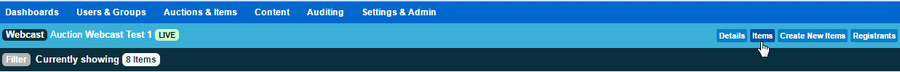
or
- Find the relevant auction
- Click on the number of Items link in the table

- This defaults to show you all Live items.
- To see other item statuses click Modify Filter, and select the status you want to show. Then click Apply.
- You can also use this filter to search for items by name, vendor, lot number, reference number, item type, or by end date.
- See below screenshot displaying all sold items for a lot ending on or after 15th July 2015 for an auction.

Did you find it helpful?
Yes
No
Send feedback Sorry we couldn't be helpful. Help us improve this article with your feedback.