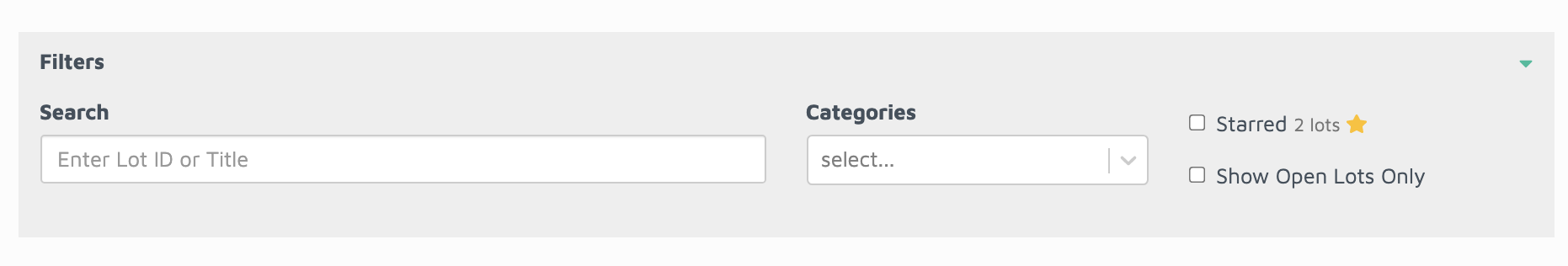How to Find Specific Lots in an Auction
Print
Modified on: Mon, 9 Aug, 2021 at 7:04 AM
How to use:
- Click into any auction and see the Filters section at the top of the screen:
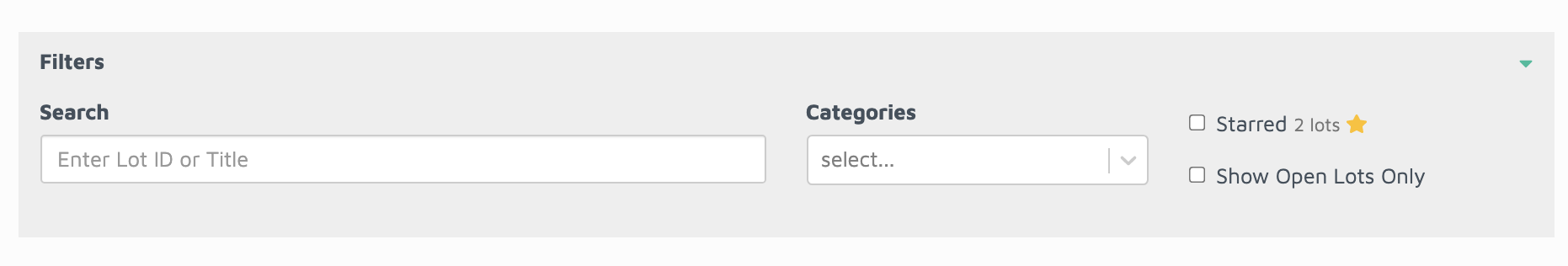
- Start typing the lot number or title into the Search field and the system will start reducing the items shown down to those that match the result
- Alternatively, use the Categories dropdown to reduce the items showing down to those within your selected category:

Did you find it helpful?
Yes
No
Send feedback Sorry we couldn't be helpful. Help us improve this article with your feedback.